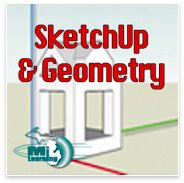This page contains information which may be useful for learning about SketchUp. This 3D modeling software is free to download. Recently purchased from Google, SketchUp is now owned and supported by Trimble. The current version is SketchUp 2013.
For those new to SketchUp, there are PDF downloads with beginner projects and links to self-paced tutorials.
There are also some links to videos and web pages, focusing on sophisticated techniques for advanced users throughout. You are welcome to work at your own pace.
If you have installation privileges on your computer, you may download SketchUp here |
 Reference
Tool Card Mac version 8 and 7 Reference
Tool Card Mac version 8 and 7 You have a printed copy of version 7 |
|
http://dl.google.com/sketchup/gsu8/docs/en/SketchUp8RefcardMac.pdf http://dl.google.com/sketchup/gsu7/docs/en/SketchUp7RefcardMac.pdf |
http://dl.google.com/sketchup/gsu8/docs/en/SketchUp8RefcardWin.pdf http://dl.google.com/sketchup/gsu7/docs/en/SketchUp7RefcardWin.pdf |
Part One Google SketchUp in 3 sections |
|||||||||||||||||||||||||||||||||||||||||||||||||||||||||||||||
|
|||||||||||||||||||||||||||||||||||||||||||||||||||||||||||||||
All
resources are properties of their respective owners. |
Where
this icon appears, there will be teacher-led instruction Where this icon appears, you will work and explore independently |
||||||||||||||||||||||||||||||||||||||||||||||||||||||||||||||
|
|||||||||||||||||||||||||||||||||||||||||||||||||||||||||||||||
|
|||||||||||||||||||||||||||||||||||||||||||||||||||||||||||||||
Part Two Google SketchUp with tessellations |
|||||||||||||||||||||||||||||||||||||||||||||||||||||||||||||||
|
|
|||||||||||||||||||||||||||||||||||||||||||||||||||||||||||||||
Part Three Google SketchUp with extensions
Here endeth the workshop
|
|||||||||||||||||||||||||||||||||||||||||||||||||||||||||||||||
Everything below this line is an included reference.
A
small portion of the links you have explored in this workshop are included
below,
but there are many more links to explore.

Video tutorials ---> beginner, intermediate and advanced
|
|
|
|
|
Google
SketchUp For Dummies Aidan Chopra's Channel |
|
|
|
|
|
|
|
|

 Reference
Tool Card PC version 8 and 7
Reference
Tool Card PC version 8 and 7