|

This page was updated
January 19, 2012 1:46 PM

New spelling
words are given each Monday
| For
parents: the basic homework schedule for homeroom is as follows:
- Monday-
Spelling
- Tuesday-
Math
- Wednesday-
Writing
- Thursday
- math and spelling test study
- Every
evening should include at least
a half hour of sustained reading.
|
Download
blank comic pages here |
|
Download
other important pages here |
| |
|
 |
 |
 |
|
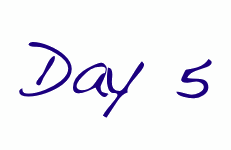

Class
schedule is now posted
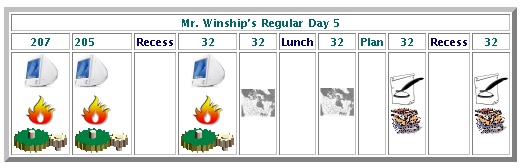 |

Period
1 ...Room 207
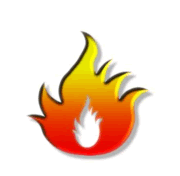
|
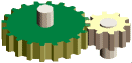 |
 |
 |
9:00
- 9:40 am |
This
is a 3 period process: Exploration,
Application, Consolidation.
Computer
lab : Animation is
now due
Grade
8 : Students have had time to create
animations. You may create an animation
of a static scientific concept from this
term. For example, you might show how active
transport work in a cell.
In
a traditional textbook diagram, movement
would be shown through the use of arrows
and pictures. Guide the reader through the
concept, using animation techniques learned
in class. You may use any animation software
you wish, but get approval before choosing
something not listed below.
Each
animation must last between 10 and twenty
seconds.
-
-
SketchUp
- using scenes for animation
-
-
There
may be also a number of online alternatives.
The ones listed below have not been tested,
but seem to be free and easy to use.
Follow
these links to learn how to use Flash
for animations
If
you would like to download a free trial
of the software at home, please follow
this link: <http://www.adobe.com/downloads/>
This will give you a free 30 day trial
of Flash
|
|
Period
2 ...Room 205
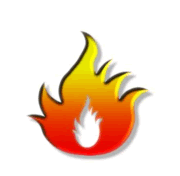
|
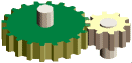 |
 |
 |
9:40
- 10:20 am |
This
is a 3 period process:
Exploration,
Application, Consolidation.
Computer
lab :
Animation is now due
Grade
7 and 8 : Students
have had time to create
animations. You may
create an animation
of a static scientific
concept from this term.
For example, you might
show how active transport
work in a cell.
In
a traditional textbook
diagram, movement would
be shown through the
use of arrows and pictures.
Guide the reader through
the concept, using animation
techniques learned in
class. You may use any
animation software you
wish, but get approval
before choosing something
not listed below.
Each
animation must last
between 10 and twenty
seconds.
-
-
SketchUp
- using scenes for
animation
-
-
There
may be also a number
of online alternatives.
The ones listed below
have not been tested,
but seem to be free
and easy to use.
Follow
these links to learn
how to use Flash
for animations
If
you would like to
download a free
trial of the software
at home, please
follow this link:
<http://www.adobe.com/downloads/>
This will give you
a free 30 day trial
of Flash
|
|
Period
3 ...Room 32
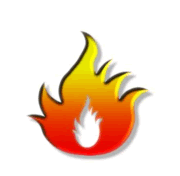
|
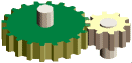 |
 |
 |
10:35
-11:15 am |
This
is a 3 period process: Exploration,
Application, Consolidation.
Computer
lab : Animation
is now due
Grade
7: Students have had time
to create animations. You may
create an animation of a static
scientific concept from this term.
-
In
Grade 7, you might show the
process of the water cycle,
or how photosynthesis works
in plants.
In
a traditional textbook diagram,
movement would be shown through
the use of arrows and pictures.
Guide the reader through the concept,
using animation techniques learned
in class. You may use any animation
software you wish, but get approval
before choosing something not
listed below.
Each
animation must last between 10
and twenty seconds.
-
-
SketchUp
- using scenes for animation
-
-
There
may be also a number of online
alternatives. The ones listed
below have not been tested, but
seem to be free and easy to use.
Follow
these links to learn how to
use Flash for animations
If
you would like to download
a free trial of the software
at home, please follow this
link: <http://www.adobe.com/downloads/>
This will give you a free
30 day trial of Flash
|
|
  History
11:15 - 11:45 am History
11:15 - 11:45 am
Period
4 ...Room 32
|
Grade
7 Homeroom Geography
New
Assignment
January
2012
Web
assignment : Create
a travel plan following the instructions on <this
web page>. All of the instructions are included
and may be considered a long-term assignment. We will
be working on this in the computer lab during some of
the Geography periods. |
|
  History12:45
- 1:15 pm History12:45
- 1:15 pm
Period 5 ...Room
32 Continued
work on Geography maps.
|

Period
6...Planning time for Mr. Winship
 Dance
1:15
- 1:55 pm Dance
1:15
- 1:55 pm
|
Period
7 and 8...Room 32
  
Poetry
recitation and geography discussions about planets and stars.
|
| 
|
Agenda
Checks
All Intermediate students return
to Homeroom |
3:25
- 3:30 pm |
 |
|

Variable
math with unknowns.
|

Geography:
- A
list of at least eight cities you plan to visit in your
trip.
- one
world map with all your cities labelled.
- One
City in detail. This includes a country map showing the
city place, lakes, rivers and geographical features labelled,
distance travelled from your last destination.
|
| |
|